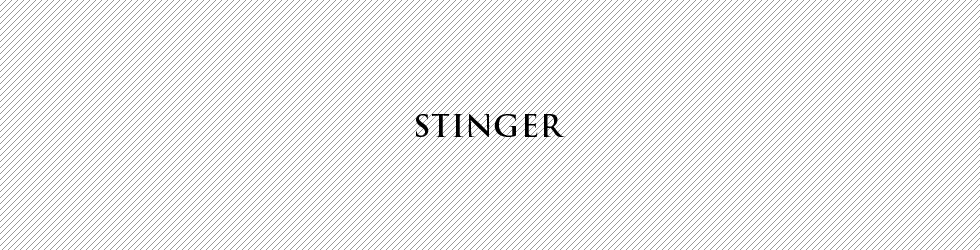関数 size_format()
2014/11/25
定義ファイル :/blog/wp-includes/functions.php 1
size_format()
数値を1000桁毎(1024)にグループ化してサイズフォーマットする
1 2 3 4 5 6 7 8 9 10 11 12 13 14 15 16 17 18 19 20 21 22 23 24 25 26 27 28 29 30 31 32 33 34 35 | /** * Convert number of bytes largest unit bytes will fit into. * * It is easier to read 1kB than 1024 bytes and 1MB than 1048576 bytes. Converts * number of bytes to human readable number by taking the number of that unit * that the bytes will go into it. Supports TB value. * * Please note that integers in PHP are limited to 32 bits, unless they are on * 64 bit architecture, then they have 64 bit size. If you need to place the * larger size then what PHP integer type will hold, then use a string. It will * be converted to a double, which should always have 64 bit length. * * Technically the correct unit names for powers of 1024 are KiB, MiB etc. * * @since 2.3.0 * * @param int|string $bytes Number of bytes. Note max integer size for integers. * @param int $decimals Optional. Precision of number of decimal places. Default 0. * @return bool|string False on failure. Number string on success. */ function size_format( $bytes, $decimals = 0 ) { $quant = array( // ========================= Origin ==== 'TB' => 1099511627776, // pow( 1024, 4) 'GB' => 1073741824, // pow( 1024, 3) 'MB' => 1048576, // pow( 1024, 2) 'kB' => 1024, // pow( 1024, 1) 'B ' => 1, // pow( 1024, 0) ); foreach ( $quant as $unit => $mag ) if ( doubleval($bytes) >= $mag ) return number_format_i18n( $bytes / $mag, $decimals ) . ' ' . $unit; return false; } |